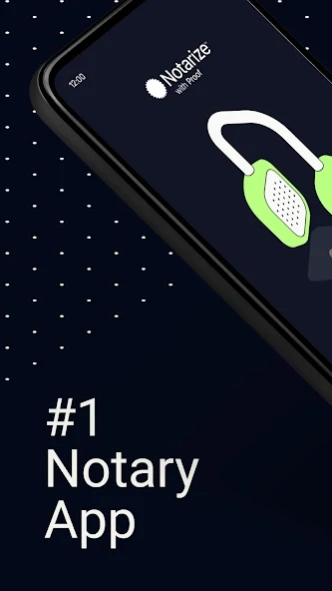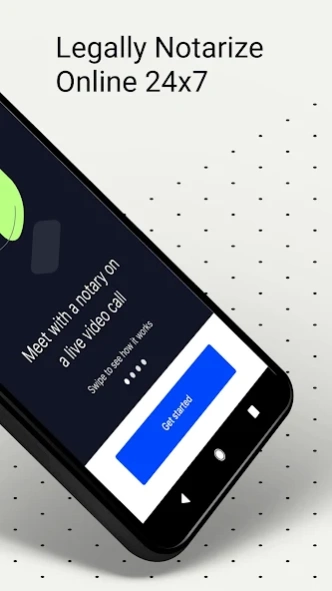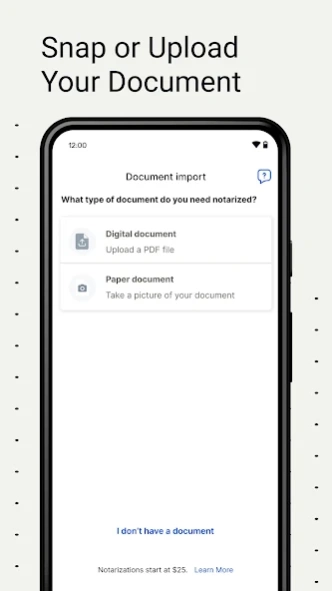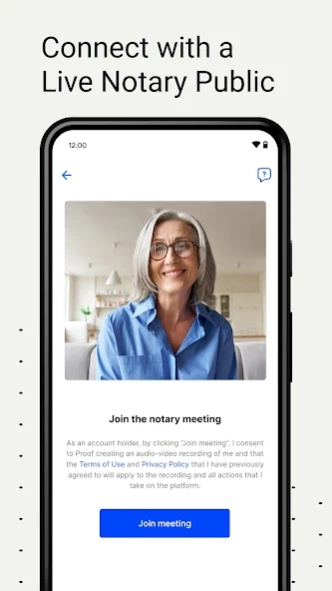Notarize 7.26.0
Continue to app
Free Version
Publisher Description
Notarize - Legally notarize docs online.
Legally and securely notarize any document in minutes from your Android phone.
Notarize serves every American worldwide. Open 24 hours a day, 7 days a week—even during holidays. Average wait time is less than one minute.
Traveling abroad and need a document notarized? Can’t find a notary near you? Have a time-sensitive request after business hours? Say hello to Notarize.
How it works: Upload or scan your documents. Next, take a picture of your license or passport and answer a few security questions - this is how we verify your identity. Then connect with a licensed electronic notary via an audio/video call to sign and notarize your document. Once your document is notarized, you can download, email, and access the file in the app at any time.
Notarize also accepts documents that require more than one signer.
Notarize agents are held to the highest standards and have completed training, undergone background checks, and independently hold insurance in accordance with notary industry best practices.
Simply download the app to legally notarize any document, anytime, anywhere.
Notarize is the leader in online notarization, which is simpler, smarter and safer than notarizing documents on paper. Powered by Proof, the identity verification platform trusted for the most important transactions.
About Notarize
Notarize is a free app for Android published in the Office Suites & Tools list of apps, part of Business.
The company that develops Notarize is Notarize, Inc. The latest version released by its developer is 7.26.0.
To install Notarize on your Android device, just click the green Continue To App button above to start the installation process. The app is listed on our website since 2024-04-12 and was downloaded 1 times. We have already checked if the download link is safe, however for your own protection we recommend that you scan the downloaded app with your antivirus. Your antivirus may detect the Notarize as malware as malware if the download link to com.notarize.signer is broken.
How to install Notarize on your Android device:
- Click on the Continue To App button on our website. This will redirect you to Google Play.
- Once the Notarize is shown in the Google Play listing of your Android device, you can start its download and installation. Tap on the Install button located below the search bar and to the right of the app icon.
- A pop-up window with the permissions required by Notarize will be shown. Click on Accept to continue the process.
- Notarize will be downloaded onto your device, displaying a progress. Once the download completes, the installation will start and you'll get a notification after the installation is finished.